For some modes of payment, sending details of payment to SMSALART contact lines after making payment for bulk SMS units is not a necessity, but for other modes of payment, it facilitates faster crediting of your bulk SMS account. In view of this, here are the particular necessary details you should forward after making payment for bulk SMS units for faster crediting of your bulk SMS account depending on the mode of payment.
1. DIRECT CASH DEPOSIT TO THE BANK
If you’ve made a direct cash deposit to the bank, provided you pay in with your username as the depositor’s name, your account gets credited as soon as the payment is received. You need not send any detail. But for faster crediting though and for precautionary reasons, you might send:
Your Username
The depositor’s name(if your username was not used)
The bank you paid into
The teller number(optional)
The amount paid
2. ONLINE TRANSFER TO ANY OF OUR BANK ACCOUNT
Once a transfer is made for bulk SMS units using internet banking, there is usually a space provided at the end of the transaction for “remarks”. In this space, once you include your correct username there, your account will be credited as soon as the payment is received. Nevertheless, the details required for online transfer of funds for bulk SMS units are:
Your Username
Account name of the account transferred from
The bank account transferred from
SmsAlart’ account transferred to
The amount transferred
3. ATM TRANSFER TO ANY OF OUR BANK ACCOUNT
There is no provision on the ATM machine to input your username when making funds transfers. Therefore, when you make an ATM transfer for bulk SMS units, here are the details you should send to ensure your bulk SMS account gets credited:
Your username
The account number transferred from
The account number transferred to
The amount transferred
4. MOBILE TRANSFER TO ANY OF OUR BANK ACCOUNT
Mobile transfers of funds for bulk SMS units are similar to transfers made on the ATM machine. In light of this, the following details are needed:
The account number transferred from
The account number transferred to
Your username
The amount transferred
The phone number transferred from(I.e. when using FirstMonie)
5. ONLINE PAYMENT THROUGH Voguepay
Voguepay is an automated payment system, and therefore you need not send anything once the transaction is successful. Your account will be credited instantly.
“WHERE DO I FORWARD THE DETAILS OF PAYMENT AFTER MAKING PAYMENT?”
Details of payment made for bulk SMS units can be sent to any of our contact centre lines. You can also forward this to our chat agents on WhatsAPP. We also have an online chat provision where such details can equally be sent.
New users can register a free bulk SMS account and get free SMS units after registering.
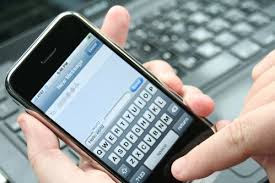
No comments:
Post a Comment